前言
本篇文章是为了锻炼自己的技术能力还有底子,模仿element-ui进行开发的UI库。 纯属学习使用。本文利用Vue-Cli4进行构建。css预编译器用的sass
文档地址这里
可能会挂掉。因为是直接npm run docs:dev 一旦关闭就不能登陆了。
说一下文档。进去会有点慢。
- 服务器原因。
- 没有打包 启动的node服务。(打包因为使用了
vue组件,所以出现错误。目前我还不会解决。有大能可以帮忙解决一下最好) - 附上截图


github地址 这里
本次大大小小总共写了 12 组件。分别是
- Button组件
- Layout 布局组件
- Container 容器组件
- input 输入框组件
- Upload 上传组件
- DatePick 日历组件
- Switch 开关组件
- infinteScroll 无线滚动指令
- Message 通知组件
- Popover 弹出框组件
- 分页组件
- table 表格组件
大概就这么多。废话不多说,接下来开始进行每个组件的解析和创建
代码结构
ui
|-- undefined
|-- .browserslistrc
|-- .editorconfig
|-- .eslintrc.js
|-- .gitignore
|-- babel.config.js
|-- karma.conf.js //karma 配置
|-- package-lock.json
|-- package.json
|-- packeage解释.txt
|-- README.md
|-- services.js // 文件上传服务器
|-- vue.config.js
|-- dist // 打包后
| |-- ac-ui.common.js
| |-- ac-ui.common.js.map
| |-- ac-ui.css
| |-- ac-ui.umd.js
| |-- ac-ui.umd.js.map
| |-- ac-ui.umd.min.js
| |-- ac-ui.umd.min.js.map
| |-- demo.html
|-- public
| |-- 1.html
| |-- favicon.ico
| |-- index.html
|-- src // 主文件夹
| |-- App.vue
| |-- main.js
| |-- assets
| | |-- logo.png
| |-- components // 测试用例
| | |-- ButtonTest.vue
| | |-- ContainerTest.vue
| | |-- DatePickTest.vue
| | |-- FormTest.vue
| | |-- InfiniteScrollTest.vue
| | |-- LayoutTest.vue
| | |-- MessageTest.vue
| | |-- paginationTest.vue
| | |-- PopoverTest.vue
| | |-- SwitchTest.vue
| | |-- TableTest.vue
| |-- packages // UI
| | |-- index.js
| | |-- infiniteScroll.js
| | |-- progress.vue
| | |-- button
| | | |-- Button.vue
| | | |-- ButtonGroup.vue
| | | |-- Icon.vue
| | |-- container
| | | |-- aside.vue
| | | |-- container.vue
| | | |-- footer.vue
| | | |-- header.vue
| | | |-- main.vue
| | |-- datePack
| | | |-- date-pick.vue
| | | |-- date-range-pick.vue
| | |-- Form
| | | |-- ajax.js
| | | |-- input.vue
| | | |-- upLoad-drag.vue
| | | |-- upLoad.vue
| | |-- layout
| | | |-- Col.vue
| | | |-- Row.vue
| | |-- Message
| | | |-- index.js
| | | |-- Message.vue
| | |-- pagination
| | | |-- pagination.vue
| | |-- popover
| | | |-- popover.vue
| | |-- switch
| | | |-- Switch.vue
| | |-- Table
| | |-- Table.vue
| |-- styles // 全局样式
| |-- icon.js
| |-- mixin.scss
| |-- _var.scss
|-- tests // 测试用例
| |-- button.spec.js
| |-- col.spec.js
|-- uploads // 文件上传路径
|-- 1.js通用代码
样式
// styles/_var
$border-radius: 4px;
$primary: #409EFF;
$success: #67C23A;
$warning: #E6A23C;
$danger: #F56C6C;
$info: #909399;
$primary-hover: #66b1ff;
$success-hover: #85ce61;
$warning-hover: #ebb563;
$danger-hover: #f78989;
$info-hover: #a6a9ad;
$primary-active: #3a8ee6;
$success-active: #5daf34;
$warning-active: #cf9236;
$danger-active: #dd6161;
$info-active: #82848a;
$primary-disabled: #a0cfff;
$success-disabled: #b3e19d;
$warning-disabled: #f3d19e;
$danger-disabled: #fab6b6;
$info-disabled: #c8c9cc;
$--xs: 767px !default;
$--sm: 768px !default;
$--md: 992px !default;
$--lg: 1200px !default;
$--xl: 1920px !default;
$map: (
"xs":(max-width:$--xs),
"sm":(min-width:$--sm),
"md":(min-width:$--md),
"lg":(min-width:$--lg),
"xl":(min-width:$--xl),
);
* {
padding: 0;
margin: 0;
box-sizing: border-box;
}
混入函数
//flex布局复用
@import "var";
@mixin flexSet($dis:flex,$hov:space-between,$ver:middle,$col:center) {
display: $dis;
justify-content: $hov; // 主轴对齐方式
align-items: $col;
vertical-align: $ver // 图片对其
};
@mixin position($pos:absolute,$top:0,$left:0,$width:100%,$height:100%){
position: $pos;
top: $top;
left: $left;
width: $width;
height: $height;
};
@mixin res($key) {
// inspect Map 无法转换为纯 CSS。使用一个作为 CSS 函数的变量或参数的值将导致错误。使用inspect($value)函数来生成一个对调试 map 有用的输出字符串。
@media only screen and #{inspect(map_get($map,$key))}{
@content //插槽
}
}Button 组件
Button
首先要确认的是,Button都有哪些常用的属性
type类型,分别控制按钮不同的颜色icon字体图标。看按钮是否要带有图标iconPosition字体图标的位置。loading加载状态disable和loading一起控制- 以下没有实现,感觉比较简单。所以偷个懒
size按钮大小 (这里我就偷懒了,感觉这个比较好实现)radio圆角 也就是加一个border-radius
暂时就想到这么多。先实现把
html结构
<template>
<button class="ac-button" :class="btnClass" :disabled="loading" @click="$emit('click',$event)">
<ac-icon v-if="icon && !loading" :icon="icon" class="icon"></ac-icon>
<ac-icon v-if="loading" icon="xingzhuang" class="icon"></ac-icon>
<span v-if="this.$slots.default">
<slot></slot>
</span>
</button>
</template>这段代码应该比较容易理解。注意点
- 我是利用
order来进行 图标位置的前后,也可以再span后面在加上一个ac-icon用if判断即可 @click事件是需要触发 父级click事件。如果有其他需要还可以继续添加
JS部分
<script>
export default {
name: 'ac-button',
props: {
type: {
type: String,
default: '',
validator(type) {
if (type && !['waring', 'success', 'danger', 'info', 'primary'].includes(type)) {
console.error('type类型必须是' + ['waring', 'success', 'danger', 'info', 'primary'].join(','))
}
return true
}
},
icon: {
type: String
},
iconPosition: {
type: String,
default: 'left',
validator(type) {
if (type && !['left', 'right'].includes(type)) {
console.error('type类型必须是' + ['left', 'right'].join(','))
}
return true
}
},
loading: {
type: Boolean,
default: false
}
},
computed: {
btnClass() {
const classes = []
if (this.type) {
classes.push(`ac-button-${ this.type }`)
}
if (this.iconPosition) {
classes.push(`ac-button-${ this.iconPosition }`)
}
return classes
}
}
}
</script>js部分这里面也好理解。主要解释一下以下部分
validator,自定义校验器 参考文档computed根据传入属性动态绑定class,有好几种方法,这里只是其中一种
css部分
<style lang="scss">
@import "../../styles/var";
@import "../../styles/mixin";
$height: 42px;
$font-size: 16px;
$color: #606266;
$border-color: #dcdfe6;
$background: #ecf5ff;
$active-color: #3a8ee6;
.ac-button {
border-radius: $border-radius;
border: 1px solid $border-color;
height: $height;
color: $color;
font-size: $font-size;
line-height: 1;
cursor: pointer;
padding: 12px 20px;
@include flexSet($dis: inline-flex, $hov: center);
user-select: none; // 是否可以选中文字
&:hover, &:focus {
color: $primary;
border-color: $border-color;
background-color: $background;
}
&:focus {
outline: none;
}
&:active {
color: $primary-active;
border-color: $primary-active;
background-color: $background;
}
@each $type, $color in (primary:$primary, success:$success, danger:$danger, waring:$warning, info:$info) {
&-#{$type} {
background-color: $color;
border: 1px solid $color;
color: #fff;
}
}
@each $type, $color in (primary:$primary-hover, success:$success-hover, danger:$danger-hover, waring:$warning-hover, info:$info-hover) {
&-#{$type}:hover, &-#{$type}:focus {
background-color: $color;
border: 1px solid $color;
color: #fff;
}
}
@each $type, $color in (primary:$primary-active, success:$success-active, danger:$danger-active, waring:$warning-active, info:$info-active) {
&-#{$type}:active {
background-color: $color;
border: 1px solid $color;
color: #fff;
}
}
@each $type, $color in (primary:$primary-disabled, success:$success-disabled, danger:$danger-disabled, waring:$warning-disabled, info:$info-disabled) {
&-#{$type}[disabled] {
cursor: not-allowed;
color: #fff;
background-color: $color;
border-color: $color;
}
}
.icon {
width: 16px;
height: 16px;
}
&-left {
svg {
order: 1
}
span {
order: 2;
margin-left: 4px;
}
}
&-right {
svg {
order: 2
}
span {
order: 1;
margin-right: 4px;
}
}
}
</style>css的button样式相对比较简单。
提一下Sass @each用法。参考文档
就是一个循环,可以循环 数组 或者 对象,类似 python的for循环
Icon
这个也比较简单 就直接上代码了
<template>
<svg class="ac-icon" aria-hidden="true" @click="$emit('click')">
<use :xlink:href="`#icon-${icon}`"></use>
</svg>
</template>
<script>
import '../../styles/icon.js'
export default {
name: 'ac-icon',
props:{
icon:{
type: String,
require: true
}
}
}
</script>
<style lang="scss">
.ac-icon {
width: 25px;
height:25px;
vertical-align: middle;
fill: currentColor;
}
</style>ButtonGroup
这个就比较简单了。就是利用插槽,内容填充一下。然后更改一下样式即可。
当然 也可以写一个报错信息
<template>
<div class="ac-button-group">
<slot></slot>
</div>
</template>
<script>
export default {
name: 'ac-button-group',
mounted() {
let children = this.$el.children
for (let i = 0; i < children.length; i++) {
console.assert(children[i].tagName === 'BUTTON','子元素必须是button')
}
}
}
</script>
<style scoped lang="scss">
@import "../../styles/mixin";
@import "../../styles/var";
.ac-button-group{
@include flexSet($dis:inline-flex);
button{
border-radius: 0;
&:first-child{
border-top-left-radius: $border-radius;
border-bottom-left-radius: $border-radius;
}
&:last-child{
border-top-right-radius: $border-radius;
border-bottom-right-radius: $border-radius;
}
&:not(first-child){
border-left: none;
}
}
}
</style>Layout 布局组件
参考element-ui,有两个组件。
- 一个
row代表行 - 一个
col代表列
分析一下行的作用,控制元素的 排列方式,元素直接的距离等,再把里面内容展现出来
列的作用 需要控制自己所占大小,偏移。响应等
接下来开始实现。
row
<template>
<div class="ac-row" :style="rowStyle">
<slot></slot>
</div>
</template>
<script>
export default {
name: 'ac-row',
props:{
gutter:{
type:Number,
default:0
},
justify:{
type: String,
validator(type){
if (type && !['start', 'end', 'content', 'space-around', 'space-between'].includes(type)) {
console.error('type类型必须是' + ['start', 'end', 'content', 'space-around', 'space-between'].join(','))
}
return true
}
}
},
mounted() {
this.$children.forEach(child=>{
child.gutter = this.gutter
})
},
computed:{
rowStyle(){
let style={}
if (this.gutter){
style = {
...style,
marginLeft: -this.gutter/2 + 'px',
marginRight: -this.gutter/2 + 'px'
}
}
if (this.justify){
let key = ['start','end'].includes(this.justify)?`flex-${this.justify}`:this.justify
style = {
...style,
justifyContent:key
}
}
return style
}
}
}
</script>
<style lang="scss">
.ac-row{
display: flex;
flex-wrap: wrap;
overflow: hidden;
}
</style>
html结构简单,就是把传入的呈现出来。props方面也比较简单,有一个 自定义校验器。前面也说过了。解释一下其他的
mounted。里面 获取所有子元素,吧gutter赋给他们...style为什么要解构,防止里面有样式- 这里直接使用了 flex布局。有精力得小伙伴可以再补充一下浮动
col
<template>
<div class="ac-col" :class="colClass" :style="colStyle">
<slot></slot>
</div>
</template>
<script>
export default {
name: 'ac-col',
data(){
return {
gutter:0
}
},
props:{
span:{
type:Number,
default:24
},
offset:{
type: Number,
default: 0
},
xs:[Number,Object],
sm:[Number,Object],
md:[Number,Object],
lg:[Number,Object],
xl:[Number,Object],
},
computed:{
colClass(){
let classes = []
classes.push(`ac-col-${this.span}`)
if (this.offset){
classes.push(`ac-col-offset-${this.offset}`)
}
['xs','sm','md','lg','xl'].forEach(type =>{
if (typeof this[type] === 'object'){
let {span,offset} = this[type]
span && classes.push(`ac-col-${type}-${span}`) // ac-col-xs-1
offset && classes.push(`ac-col-${type}-offset-${offset}`) // ac-col-xs-offset-1
}else {
//ac-col-xs-1
this[type] && classes.push(`ac-col-${type}-${this[type]}`)
}
})
return classes
},
colStyle(){
let style={}
if (this.gutter){
style = {
...style,
paddingLeft: this.gutter/2 + 'px',
paddingRight: this.gutter/2 + 'px'
}
}
return style
}
}
}
</script>
<style lang="scss">
/*通过循环24来创造宽度 sass语法*/
@import "./../../styles/_var";
/* 百分比布局*/
@import "./../../styles/mixin";
@for $i from 1 through 24{
.ac-col-#{$i}{
width: $i/24*100%;
}
.ac-col-offset-#{$i}{
margin-left: $i/24*100%;
}
}
/*响应式布局*/
@each $key in ('xs','sm','md','lg','xl'){
@for $i from 1 through 24{
@include res($key){
.ac-col-#{$key}-#{$i}{
width: $i/24*100%;
}
}
}
}
</style>
这段代码的核心就是: 通过计算属性把不同的class给加入到组件上
关于下面的 res 再上面通用代码里。就是一些sass的应用
Container 容器组件
容器组件就相对来说简单了。就是利用H5新标签。
里面使用了flex
aside
<template>
<aside class="ac-aside" :style="`width:${width}`">
<slot></slot>
</aside>
</template>
<script>
export default {
name: 'ac-aside',
props: {
width: {
type: String,
default: '300px'
}
}
}
</script>
main
<template>
<main class="ac-main">
<slot></slot>
</main>
</template>
<script>
export default {
name: 'ac-main'
}
</script>
<style lang="scss">
.ac-main{
flex: 1;
padding: 20px;
}
</style>
header
<template>
<header class="ac-header" :style="height">
<slot></slot>
</header>
</template>
<script>
export default {
name: 'ac-header',
props: {
height: {
type: String,
default: '60px'
}
}
}
</script>
<style lang="scss">
.ac-header {
}
</style>
footer
<template>
<footer class="ac-footer" :style="height">
<slot></slot>
</footer>
</template>
<script>
export default {
name: 'ac-footer',
props: {
height: {
type: String,
default: '60px'
}
}
}
</script>
<style>
.ac-footer {
}
</style>
container
<template>
<section class="ac-container" :class="{isVertical}">
<slot></slot>
</section>
</template>
<script>
export default {
name: 'ac-container',
data() {
return {
isVertical: true
}
},
mounted() {
this.isVertical = this.$children.some(child=>
["ac-header", "ac-footer"].includes(child.$options.name)
)
}
}
</script>
<style lang="scss">
.ac-container {
display: flex;
flex-direction: row;
flex: 1;
}
.ac-container.isVertical {
flex-direction: column;
}
</style>
input 输入框组件
参考element,应该有以下功能
- 可情况
- 密码展示
- 带图标的输入框
- 状态禁用
<template>
<div class="ac-input" :class="elInputSuffix">
<ac-icon :icon="prefixIcon"
v-if="prefixIcon"
></ac-icon>
<input :type="ShowPassword?(password?'password':'text'):type" :name="name" :placeholder="placeholder"
:value="value"
@input="$emit('input',$event.target.value)"
:disabled="disabled" ref="input"
@change="$emit('change',$event)"
@blur="$emit('blur',$event)"
@focus="$emit('focus',$event)"
>
<!-- @mousedown.native.prevent 不会失去焦点-->
<ac-icon icon="qingkong"
v-if="clearable && value"
@click.native="$emit('input','')"
@mousedown.native.prevent
></ac-icon>
<!-- 先失去 再获取焦点-->
<ac-icon icon="xianshimima"
v-if="ShowPassword && value"
@click.native="changeState"
></ac-icon>
<ac-icon :icon="suffixIcon"
v-if="suffixIcon"
></ac-icon>
</div>
</template>
<script>
export default {
name: 'ac-input',
data() {
return {
// 尽量不要直接更改 父组件传过来的值
password: true
}
},
props: {
type: {
type: String,
default: 'text'
},
name: {
type: String,
default: null
},
placeholder: {
type: String,
default: '请输入内容'
},
value: {
type: String,
default: ''
},
disabled: {
type: Boolean,
default: false
},
clearable: {
type: Boolean,
default: false
},
ShowPassword: {
type: Boolean,
default: false
},
// 前后icon
prefixIcon: {
type: String
},
suffixIcon: {
type: String
}
},
computed: {
elInputSuffix() {
let classes = []
if (this.clearable || this.ShowPassword || this.suffixIcon) {
classes.push('ac-input-suffix-icon')
}
if (this.prefixIcon) {
classes.push('ac-input-prefix-icon')
}
return classes
}
},
methods: {
changeState() {
this.password = !this.password
this.$nextTick(()=>{
this.$refs.input.focus()
})
}
}
}
</script>
<style lang="scss">
.ac-input {
width: 180px;
display: inline-flex;
position: relative;
input {
border-radius: 4px;
border: 1px solid #dcdfe6;
color: #606266;
height: 40px;
line-height: 40px;
outline: none;
padding: 0 15px;
width: 100%;
&:focus {
outline: none;
border-color: #409eff;
}
&[disabled] {
cursor: not-allowed;
background-color: #f5f7fa;
}
}
}
.ac-input-suffix-icon {
.ac-icon {
position: absolute;
right: 6px;
top: 7px;
cursor: pointer;
}
}
.ac-input-prefix-icon {
input {
padding-left: 30px;
}
.ac-icon {
position: absolute;
left: 8px;
top: 12px;
cursor: pointer;
width: 16px;
height: 16px;
}
}
</style>
先看以下html的代码结构发现并不难,利用v-if控制 ac-icon的隐藏。利用props传入属性来控制。计算属性控制class的添加
特别注意。记得在组件上写@xxx="$emit('xxx',$event)"。否则父类触发不了事件
Upload 上传组件
html结构
<template>
<div class="ac-upload">
<upLoadDrag v-if="drag" :accpet="accept" @file="uploadFiles">
</upLoadDrag>
<template v-else>
<div @click="handleClick" class="ac-upload-btn">
<slot></slot>
<!-- https://developer.mozilla.org/zh-CN/docs/Web/HTML/Element/Input/file 参考-->
<input class="input" type="file" :accept="accept" :multiple="multiple" :name=name
ref="input" @change="handleChange">
</div>
</template>
<!-- 提示文字-->
<div>
<slot name="tip"></slot>
</div>
<!-- 文件列表 -->
<ul>
<li v-for="(file,index) in files" :key="files.uid">
<div class="list-item">
<ac-icon icon="file"></ac-icon>
{{ file.name }}
<ac-progress v-if="file.status === 'uploading'" :percentage="file.percentage"></ac-progress>
<ac-icon icon="cuowu" @click.native="confirmDel(index)"></ac-icon>
</div>
</li>
</ul>
</div>
</template>
upLoadDrag在后面拖拽上传
type = file时 参考
解释一下 html结构
- 根据传入
drag,判断是否需要拖拽上传 - 文件列表。 根据不同的状态来决定是否显示
progress
js css 结构
css就几行。所以就直接写在这里面了
props解释
name输入框提交到后台的名字action提交地址:limit限制提交个数accept类型:on-exceed超过提交个数 会执行次方法:on-change上传文件发生状态变化 会触发 选择文件 上传成功等:on-success上传成功时候触发:on-error上传失败时候触发:on-progress上传过程中时候触发:before-upload上传之前触发的函数:file-list上传文件列表httpRequest提供上传方法,例如aixos默认ajax
JS可能这一长串代码可能看的会头疼。我先来串一下流程。
- 首先把
input隐藏。点击div。触发handleClick方法,作用清空值,并且clickinput - 选择文件后触发
changehandleChange事件。 获取文件列表, 开始准备上传 uploadFiles方法,获取文件个数,通过handleFormat格式化文件,然后通过upload上传upload判断是否有beforeUpload传入,传入执行,没有就上传post整合参数,开始上传。
<script>
import upLoadDrag from './upLoad-drag'
import ajax from './ajax' // 自己写的原生ajax
export default {
name: 'ac-upload',
props: {
name: {
type: String,
default: 'file'
},
action: {
type: String,
require: true
},
limit: Number,
fileList: {
type: Array,
default: ()=>[]
},
accept: String,
multiple: Boolean,
onExceed: Function,
onChange: Function,
onSuccess: Function,
onError: Function,
onProgress: Function,
beforeUpload: Function,
httpRequest: { // 提供上传方法 默认ajax
type: Function,
default: ajax
},
drag: {
type: Boolean,
default: false
}
},
data() {
return {
tempIndex: 0,
files: [],
reqs: {}
}
},
components: {
upLoadDrag
},
watch: { // 监控 当传入得时候 把用户原来得文件也放到files里面 并且格式化
fileList: {
immediate: true,
handler(fileList) {
this.files = fileList.map(item=>{
item.uid = Date.now() + this.tempIndex++
item.status = 'success'
return item
})
}
}
},
methods: {
handleClick() {
console.log(1)
// 点击前先清空 防止多次点击
this.$refs.input.value = ''
this.$refs.input.click()
},
handleChange(e) {
// console.log(e) 从中 target 可以找到
const files = e.target.files
console.log(files)
this.uploadFiles(files)
},
// 格式化
handleFormat(rawFile) {
rawFile.uid = Math.random() + this.tempIndex++
let file = { // 格式化信息
uid: rawFile.uid, //id
status: 'ready', // 状态
name: rawFile.name, // 名字
raw: rawFile, // 文件
size: rawFile.size,
percentage: 0 //上传进度
}
// 把当前用户 上传得文件放到列表中 一会要 展示出来
this.files.push(file)
// 接下来 通知文件变化
this.onChange && this.onChange(file)
},
upload(file) {
// 开始上传
// 如果没有限制 直接上传 有限制得话 要进行判断
if (!this.beforeUpload) {
console.log('上传')
// 直接上传
return this.post(file)
}
// 把文件传给函数进行校验 获取结果
let result = this.beforeUpload(file)
console.log(result)
if (result) { // 返回true 才有意义
// 直接上传
return this.post(file)
}
},
uploadFiles(files) {
// 判断上传个数
if (this.limit && this.fileList.length + files.length > this.limit) {
return this.onExceed && this.onExceed(files, this.fileList)
}
[...files].forEach(file=>{
// 格式化文件 同一文件多次上传
this.handleFormat(file)
this.upload(file)
})
},
getFile(rawFile) {
return this.files.find(file=>file.uid === rawFile.uid)
},
handleProgress(ev, rawFile) {
let file = this.getFile(rawFile)
file.status = 'uploading'
file.percentage = ev.percent || 0
this.onProgress(ev, rawFile) // 触发用户定义
},
handleSuccess(res, rawFile) {
let file = this.getFile(rawFile)
file.status = 'success'
this.onSuccess(res, rawFile)
this.onChange(file)
},
handleError(err, rawFile) {
let file = this.getFile(rawFile)
file.status = 'fail'
this.onError(err, rawFile)
this.onChange(file)
// 移除文件
delete this.reqs[rawFile.uid]
},
post(file) {
// 上传逻辑 调用上传方法
// 整合一下参数 上传需要传递参数
const uid = file.uid
// 配置项
const options = {
file: file,
fileName: this.name, // 传入得名字
action: this.action,
onProgress: ev=>{
// 处理上传中得过程
console.log('上传中', ev)
this.handleProgress(ev, file)
},
onSuccess: res=>{
// 处理上传成功后
console.log('上传成功', res)
this.handleSuccess(res, file)
},
onError: err=>{
// 处理上传失败后
console.log('上传失败', err)
this.handleError(err, file)
}
}
console.log(options)
let req = this.httpRequest(options)
// 把每一个ajax 存起来 可以取消清求
this.reqs[uid] = req //
// 判断结果 如果返回得是一个promise
if (req && req.then) {
req.then(options.onSuccess, options.onError)
}
},
confirmDel(index){
let res = confirm('确认删除吗')
console.log(this.files[index])
if (res){
this.files.pop(index)
}
}
}
}
</script>
<style lang="scss">
.ac-upload {
.ac-upload-btn {
display: inline-block;
}
.input {
display: none;
}
}
</style>
拖拽上传
相比上面,这里面就是改了一些 把click 改成了drop
还有一些文件
<template>
<!-- @drop.prevent="onDrop" 松手之后 阻止默认行为 防止打开文件
@dragover.prevent 划过
@dragleave.prevent 离开
-->
<div class="ac-upload-drag"
@drop.prevent="onDrag"
@dragover.prevent
@dragleave.prevent
>
<ac-icon icon="shangchuan"></ac-icon>
<span>将文件拖拽到此区域</span>
</div>
</template>
<script>
export default {
name: 'upLoad-drag',
props:{
accept:{
type:String
}
},
methods:{
onDrag(e){
if (!this.accept){
this.$emit('file',e.dataTransfer.files)
}else {
// 自己过滤 过滤之后再次发送
this.$emit('file',e.dataTransfer.files)
}
}
}
}
</script>
<style lang="scss">
.ac-upload-drag{
background-color: #fff;
border: 1px dashed #d9d9d9;
border-radius: 6px;
width: 360px;
height: 180px;
cursor: pointer;
position: relative;
display: flex;
align-items: center;
justify-content: center;
flex-direction: column;
.ac-icon{
width: 50px;
height: 70px;
}
}
</style>
原生ajax
export default function ajax(options) {
// 创建 对象
const xhr = new XMLHttpRequest()
const action = options.action
const fd = new FormData() // H5上传文件API
fd.append(options.fileName,options.file)
// console.log(options.fileName,options.file)
// console.log('文件名'+options.fileName,options.file)
xhr.onerror = function (err){
options.onError(err) // 触发错误回调
}
// 上传完毕后走这个方法 H5 api
xhr.onload = function (){
let text = xhr.response || xhr.responseText
options.onSuccess(JSON.parse(text))
}
xhr.upload.onprogress = function(e){
if (e.total > 0){
e.percent = e.loaded/e.total * 100
}
options.onProgress(e)
}
// 开启清求
xhr.open('post',action,true)
// 发送清求
xhr.send(fd)
return xhr
}
DatePick 日历组件
日历组件的 结构不是很难。难得是 要去计算时间
思路解释一下
input聚焦后,执行handleFocus函数,显示下面得日历框。点击div外面。执行handleBlur。关闭日历框- 接下来是
content的里面的。显示头部,4个icon外加时间显示 - 接下来时日历和时间
最主要难得就时时间的显示。得一步一步算。
每个人的计算方式不一样。这里只给一个参照。
<template>
<div class="ac-date-pick" v-click-outside="handleBlur">
<ac-input suffix-icon="rili" @focus="handleFocus" :value="formatDate" placeholder="请选择时间"
@change="handleChange"></ac-input>
<!-- content -->
<div class="ac-date-content" v-show="show">
<div class="ac-date-pick-content">
<!-- dates -->
<template v-if="mode === 'dates'">
<div class="ac-date-header">
<ac-icon icon="zuoyi" @click="changeYear(-1)"></ac-icon>
<ac-icon icon="zuo" @click="changeMonth(-1)"></ac-icon>
<span><b @click="mode='years'">{{ TemTime.year }}</b>年 <b @click="mode='months'">{{ TemTime.month+1 }}</b> 月</span>
<ac-icon icon="you" @click="changeMonth(1)"></ac-icon>
<ac-icon icon="youyi1" @click="changeYear(1)"></ac-icon>
</div>
<div>
<span v-for="week in weeks" :key="week" class="week">{{ week }}</span>
</div>
<div v-for="i in 6" :key="`row_${i}`">
<span v-for="j in 7" :key="`col_${j}`" class="week date-hover"
@click="selectDay(getCurrentMonth(i,j))"
:class="{
isNotCurrentMonth: !isCurrentMonth(getCurrentMonth(i,j)),
isToday:isToday(getCurrentMonth(i,j)),
isSelect:isSelect(getCurrentMonth(i,j))
}">
{{getCurrentMonth(i,j).getDate()}}
</span>
</div>
</template>
<!-- months -->
<template v-if="mode === 'months'">
<div class="ac-date-header">
<ac-icon icon="zuoyi" @click="changeYear(-1)"></ac-icon>
<span>
<b @click="mode='years'">{{ this.TemTime.year }}</b>年
</span>
<ac-icon icon="youyi1" @click="changeYear(1)"></ac-icon>
</div>
<div>
<div>
<span v-for="(i,index) in month" class="week date-hover year" @click="setMonth(index)">{{ i }}</span>
</div>
</div>
</template>
<!-- years -->
<template v-if="mode === 'years'">
<div class="ac-date-header">
<ac-icon icon="zuoyi" @click="changeYear(-10)"></ac-icon>
<span>
<b @click="mode='years'">{{ startYear() }}</b>年-
<b @click="mode='years'">{{ startYear()+10 }}</b>年
</span>
<ac-icon icon="youyi1" @click="changeYear(10)"></ac-icon>
</div>
<div>
<div>
<span v-for="i in showYears" class="week date-hover year"
@click="setYear(i)"
>{{ i.getFullYear() }}</span>
</div>
</div>
</template>
</div>
</div>
</div>
</template>
<script>
function getTime(date) {
let year = date.getFullYear()
let month = date.getMonth()
let day = date.getDate()
return [year, month, day]
}
import clickOutside from 'v-click-outside'
export default {
name: 'ac-date-pick',
data() {
let [year, month, day] = getTime(this.value || new Date())
return {
show: false,
mode: 'dates',
weeks: ['日', '一', '二', '三', '四', '五', '六'],
month: ['一月', '二月', '三月', '四月', '五月', '六月', '七月', '八月', '九月', '十月', '十一月', '十二月'],
time: { // 负责展示
year, month, day
},
TemTime: { // 临时时间 修改这个 因为time 是通过父级传入的值计算出来的 负责修改
year, month, day
}
}
},
watch: {
value(newValue) {
console.log(newValue)
let [year, month, day] = getTime(newValue)
console.log(year, month, day)
this.time = {
year, month, day
}
this.TemTime = { ...this.time }
}
},
computed: {
showDate() {
let firstDay = new Date(this.TemTime.year, this.TemTime.month, this.TemTime.day)
// console.log(firstDay)
let weekDay = firstDay.getDay() // 获取周几 0 - 6
// console.log(weekDay)
let day = firstDay.getDate()
// console.log(parseInt((day - weekDay) / 7) + 1)
weekDay = weekDay === 0 ? 7 : weekDay
let start = firstDay - weekDay * 1000 * 60 * 60 * 24 - 7 * (parseInt((day - weekDay) / 7) + 1) * 1000 * 60 * 60 * 24
let arr = []
for (let i = 0; i < 42; i++) {
arr.push(new Date(start + i * 1000 * 60 * 60 * 24))
}
return arr
},
showYears(){
let arr = []
for (let i = 0; i < 10; i++) {
let startYear = new Date(this.startYear(),1)
arr.push(new Date(startYear.setFullYear(startYear.getFullYear() + i)))
}
return arr
},
formatDate() {
if (this.value) {
console.log('这个是为了确认父级是否传值。不传就不渲染input里面的值')
// padStart padEnd 补全长度的功能。如果某个字符串不够指定长度,会在头部或尾部补全
return `${ this.time.year }-${ (this.time.month + 1 + '').padStart(2, 0) }-${ (this.time.day + '').padStart(2, 0) }`
}
}
},
directives: {
clickOutside: clickOutside.directive
},
props: {
value: [String, Date],
default: ()=>new Date()
},
methods: {
handleFocus() { // 控制点击输入框弹出浮层
this.show = true
console.log('focus')
},
handleBlur() { // 当点击 div外侧的时候 隐藏浮层
this.show = false
this.mode = 'dates'
console.log('Blur')
},
getCurrentMonth(i, j) {
return this.showDate[(i - 1) * 7 + (j - 1)]
},
getTenYears(i,j){
if (((i - 1) * 4 + (j - 1)) < 10){
return this.showYears[(i - 1) * 4 + (j - 1)]
}
},
isCurrentMonth(date) {
let { year, month } = this.TemTime
let [y, m] = getTime(date)
// console.log(year,month)
// console.log(y,m)
return year === y && month === m
},
isToday(date) {
let [year, month, day] = getTime(date)
let [y, m, d] = getTime(new Date)
return year === y && month === m && day === d
},
selectDay(date) {
this.$emit('input', date)
this.handleBlur()
},
isSelect(date) {
let { year, month, day } = this.time
let [y, m, d] = getTime(date)
return year === y && month === m && day === d
},
changeYear(count) {
let oldDate = new Date(this.TemTime.year, this.TemTime.month)
let newDate = oldDate.setFullYear(oldDate.getFullYear() + count)
let [year] = getTime(new Date(newDate))
this.TemTime.year = year
// this.TemTime.year += mount //这样改容易有bug
},
changeMonth(count) {
let oldDate = new Date(this.TemTime.year, this.TemTime.month)
let newDate = oldDate.setMonth(oldDate.getMonth() + count)
let [year, month] = getTime(new Date(newDate))
this.TemTime.year = year
this.TemTime.month = month
},
handleChange(e) {
console.log(e.target.value)
let newValue = e.target.value
let regExp = /^(\d{4})-(\d{1,2})-(\d{1,2})$/
if (newValue.match(regExp)) {
// console.log(RegExp.$1,RegExp.$2,RegExp.$3)
this.$emit('input', new Date(RegExp.$1, RegExp.$2 - 1, RegExp.$3))
} else {
e.target.value = this.formatDate
}
},
startYear() {
return this.TemTime.year - this.TemTime.year % 10
},
setYear(date){
this.TemTime.year = date.getFullYear()
this.mode = 'months'
},
setMonth(index){
this.TemTime.month = index
this.mode = 'dates'
}
}
}
</script>
<style lang="scss">
@import "../../styles/var";
@import "../../styles/mixin";
.ac-date-pick {
border: 1px solid red;
display: inline-block;
.ac-date-content {
position: absolute;
z-index: 10;
user-select: none;
width: 280px;
background: #fff;
box-shadow: 1px 1px 2px $primary, -1px -1px 2px $primary;
.ac-date-header {
height: 40px;
@include flexSet()
}
.ac-date-pick-content {
.week {
width: 40px;
height: 40px;
display: inline-block;
text-align: center;
line-height: 40px;
border-radius: 50%;
}
.year{
width: 70px;
height: 70px;
line-height: 70px;
}
.date-hover:hover:not(.isNotCurrentMonth):not(.isSelect) {
color: $primary;
}
.isNotCurrentMonth {
color: #ccc;
}
.isSelect {
background-color: $primary;
color: #fff;
}
.isToday {
background-color: #fff;
color: $primary
}
}
}
}
</style>
Switch 开关组件
switch就相对简单一点。纯样式控制。input写到 label内,不需要写for了。通过伪类控制。
通过computed来控制class样式添加
<template>
<div class="ac-switch">
<span v-if="activeText" :class="{checkedText:!checked}">{{ activeText }}</span>
<label class="ac-label" :style="labelStyle">
<input type="checkbox" :checked="checked" @click="changCheck" :disabled="disabled">
<span></span>
</label>
<span v-if="inactiveText" :class="{checkedText:checked}">{{ inactiveText }}</span>
</div>
</template>
<script>
export default {
name: 'ac-switch',
props: {
value: {
type: Boolean,
default: false
},
activeText: String,
inactiveText: String,
activeColor:{
type: String,
default:'rgb(19, 206, 102)'
},
inactiveColor: String,
disabled:{
type: Boolean,
default:false
}
},
data() {
return {
checked: this.value
}
},
methods: {
changCheck() {
this.checked = !this.checked
this.$emit('input', this.checked)
}
},
computed:{
labelStyle(){
let style = {}
if (this.checked){
style.backgroundColor = this.activeColor
}else {
style.backgroundColor = this.inactiveColor
}
if (this.disabled){
style.cursor = 'not-allowed'
style.opacity = 0.6
}
return style
}
}
}
</script>
<style lang="scss">
.ac-label {
width: 40px;
height: 20px;
border-radius: 30px;
overflow: hidden;
vertical-align: middle;
position: relative;
display: inline-block;
background: #ccc;
box-shadow: 0 0 1px #36a6d4;
input {
visibility: hidden;
}
span {
position: absolute;
top: 0;
left: 0;
border-radius: 50%;
background: #fff;
width: 50%;
height: 100%;
transition: all linear 0.2s;
}
input:checked + span {
transform: translateX(100%);
}
}
.checkedText {
color: #3a8ee6;
}
</style>
infinteScroll 无限滚动指令
无限滚动不能作为一个组件。所以放成一个指令。参考地址
attributes自定义的默认属性getScrollContainer获取Scroll的容器元素getScrollOptions属性合并handleScroll控制是否Scroll
思路。 插入的时候 获取fn和vnode.再获取容器。获取参数。绑定事件。最后解除绑定
重点说一下 MutationObserver MDN
import throttle from 'lodash.throttle'
// 自定义属性
const attributes = {
delay: {
default: 200
},
immediate: {
default: true
},
disabled: {
default: false
},
distance: {
default: 10
},
}
/**
* 获取Scroll的容器元素
* @param el 元素节点
* @returns {(() => (Node | null))|ActiveX.IXMLDOMNode|(Node & ParentNode)|Window}
*/
const getScrollContainer = (el)=>{
let parent = el
while (parent) {
if (document.documentElement === parent) {
return window
}
// 获取元素是否有 overflow属性
const overflow = getComputedStyle(parent)['overflow-y']
if (overflow.match(/scroll|auto/)) {
return parent
}
parent = parent.parentNode
}
}
/**
* 拿到传入的属性和默认属性进行比对 合并
* @param el 节点
* @param vm Vue实例
* @returns {{}} 合并后的属性
*/
const getScrollOptions = (el, vm)=>{
// entries参考网址 https://developer.mozilla.org/zh-CN/docs/Web/JavaScript/Reference/Global_Objects/Object/entries
return Object.entries(attributes).reduce((map, [key, option])=>{
let defaultValue = option.default
let userValue = el.getAttribute(`infinite-scroll-${ key }`)
map[key] = vm[userValue] ? vm[userValue] : defaultValue
return map
}, {})
}
const handleScroll = function(cb) {
let { container, el, vm,observer } = this['infinite-scroll'] // 绑定了this
let { disabled,distance } = getScrollOptions(el, vm)
if (disabled) return
let scrollBottom = container.scrollTop + container.clientHeight
if (container.scrollHeight - scrollBottom <= distance){
cb()
}else {
if (observer){ // 接触监控
observer.disconnect()
this['infinite-scroll'].observer = null
}
}
}
export default {
name: 'infinite-scroll',
inserted(el, bindings, vNode) { // vNode里面有context可以访问上下文
// 插入 指令生效
console.log('指令生效')
console.log(bindings.value) // 获取到fn
console.log(vNode.context) // 获取虚拟实例 里面有属性
let cb = bindings.value
let vm = vNode.context
// 1. 开始寻找循环的容器
let container = getScrollContainer(el)
console.log(container)
if (container !== window) {
console.log('绑定事件')
// 2. 获取Options
let { delay, immediate } = getScrollOptions(el, vm)
// 3. 执行函数 节流 增加滚动事件
let onScroll = throttle(handleScroll.bind(el, cb), delay)
el['infinite-scroll'] = {
container,
onScroll, el, vm
}
if (immediate) {
const observe =el['infinite-scroll'].observer= new MutationObserver(onScroll) // 观察页面是否继续加载
observe.observe(container, {
childList: true, // 监控孩子列表发生变化
subtree: true // 当子dom元素 发生变化也触发
})
onScroll() // 默认先加载
}
container.addEventListener('scroll', onScroll)
}
},
unbind(el) {
// 解除
const { container, onScroll } = el
if (container) {
container.removeEventListener('scroll', onScroll)
el['infinite-scroll'] = {}
}
}
}
Message 通知组件
这里面有两个。为什么又两个,因为message是通过appendChild添加到Dom里面的
思路
- 通过
extend方法生成一个vue子类。然后通过$mount生成dom对象再添加到document options.close在element方法里不是这样写的还有一部分判断等。这里接直接偷懒了,能正常使用
index
- 因为可能要有多个
message。需要计算高度。所以使用了 数组存放。根据个数循环高度
import Vue from 'vue'
import MessageCom from './Message.vue';
let instances = []
// 生成一个vue 的 子类
let MessageConstructor = Vue.extend(MessageCom)
// 参考element 的写法 做了一定的修改和简化
const Message = (options)=>{
options.close = function() {
let length = instances.length
instances.splice(0, 1);
for (let i = 0; i < length - 1; i++) {
let removedHeight = instances[i].$el.offsetHeight;
let dom = instances[i].$el;
dom.style['top'] =
parseInt(dom.style['top'], 10) - removedHeight - 16 + 'px';
}
}
let instance = new MessageConstructor({
data: options,
})
instance.$mount()
document.body.appendChild(instance.$el)
let verticalOffset = 20;
instances.forEach(item=>{
verticalOffset += item.$el.offsetHeight + 16; // 53 +16
});
instance.verticalOffset = verticalOffset;
instance.visible = true
instances.push(instance)
return instance
}
// 加载 'warning', 'error', 'success', 'info' 等
['warning', 'error', 'success', 'info'].forEach(type=>{
Message[type] = function(options) {
options.type = type
return Message(options)
}
})
export default Message
message
这个里面没有什么较难的内容。基本就是样式的控制
<template>
<transition name="ac-message-fade">
<div v-show="visible"
class="ac-message"
:style="messageStyle"
:class="MesClass"
>
{{ message }}
</div>
</transition>
</template>
<script>
export default {
name: 'Message',
data() {
return {
message: '',
type: '',
visible: false,
duration: 3000,
verticalOffset: 0
}
},
mounted() {
if (this.duration > 0)
setTimeout(()=>{
this.$destroy() // 销毁当前实例
// 销毁dom 元素
this.$el.parentNode.removeChild(this.$el)
this.close()
}, this.duration)
},
computed: {
messageStyle() {
let style = {}
style.top = this.verticalOffset + 'px'
style.zIndex = 2000 + this.verticalOffset
return style
},
MesClass() {
const classes = []
if (this.type) {
classes.push(`ac-message-${ this.type }`)
}
return classes
}
}
}
</script>
<style lang="scss">
@import "../../styles/var";
.ac-message {
min-width: 380px;
border-radius: 4px;
border: 1px solid #ebeef5;
position: fixed;
left: 50%;
background-color: #edf2fc;
transform: translateX(-50%);
transition: opacity .3s, transform .4s, top .4s;
overflow: hidden;
padding: 15px 15px 15px 20px;
display: flex;
align-items: center;
@each $type, $color in (success:$success, error:$danger, warning:$warning, info:$info) {
&-#{$type} {
color: $color;
}
}
&-success {
background-color: #f0f9eb;
border-color: #e1f3d8
}
&-warning {
background-color: #fdf6ec;
border-color: #faecd8
}
&-error {
background-color: #fef0f0;
border-color: #fde2e2
}
}
.ac-message-fade-enter, .ac-message-fade-leave-active {
opacity: 0;
transform: translate(-50%, -100%)
}
</style>
Popover 弹出框组件
这个组件跟Message差不多。并不难。主要对JS三大家族的的引用。获得元素位置。根据元素位置来确定popover的位置
@click.stop阻止事件冒泡
个人觉得这一部分写的有一点冗余。感觉可以用offset搞定全部的。但是没有使用。就先这样吧
<template>
<div class="ac-popover" ref="parent">
<!-- 阻止事件冒泡-->
<div class="ac-popover-content"
v-show="show"
:class="`popover-${this.placement}`"
:style="position"
ref="content"
@click.stop>
<h3 v-if="title">{{ title }}</h3>
<slot>{{ content }}</slot>
<div class="popover"></div>
</div>
<div ref="reference">
<slot name="reference"></slot>
</div>
</div>
</template>
<script>
const on = (element, event, handler)=>{
element.addEventListener(event, handler, false)
}
const off = (element, event, handler)=>{
element.removeEventListener(event, handler, false)
}
export default {
name: 'ac-popover',
data() {
return {
show: this.value,
clientWidth: 0,
offsetTop: 0,
offsetLeft: 0
}
},
props: {
value: {
type: Boolean,
default: false
},
placement: {
validator(type) {
if (!['top', 'bottom', 'left', 'right'].includes(type)) {
throw new Error('属性必须是' + ['top', 'bottom', 'left', 'right'].join(','))
}
return true
}
},
width: {
type: [String, Number],
default: '200px'
},
content: {
type: String,
default: ''
},
title: {
type: String,
default: ''
},
trigger: {
type: String,
default: ''
},
},
methods: {
handleShow() {
this.show = !this.show
},
handleDom(e) {
if (this.$el.contains(e.target)) {
return false
}
this.show = false
},
handleMouseEnter() {
clearTimeout(this.time)
this.show = true
},
handleMouseLeave() {
this.time = setTimeout(()=>{
this.show = false
}, 200)
}
},
watch: {
show(value) {
if (value && this.trigger === 'hover') {
this.$nextTick(()=>{
let content = this.$refs.content
document.body.appendChild(content)
on(content, 'mouseenter', this.handleMouseEnter)
on(content, 'mouseleave', this.handleMouseLeave)
})
}
}
},
computed: {
position() {
let style = {}
let width
if (typeof this.width === 'string') {
width = this.width.split('px')[0]
} else {
width = this.width
}
if (this.trigger === 'click') {
if (this.placement === 'bottom' || this.placement === 'top') {
style.transform = `translate(-${ this.clientWidth / 2 }px,-50%)`
style.right = `-${ width / 2 }px`
// console.log(style.right)
} else {
style.top = '-21px'
}
if (this.placement === 'bottom') {
style.top = '-100%'
} else if (this.placement === 'top') {
style.top = '200%'
} else if (this.placement === 'left') {
style.left = '104%'
} else if (this.placement === 'right') {
console.log('click'+this.offsetLeft)
style.left = '-190%'
}
} else if (this.trigger === 'hover') {
if (this.placement === 'bottom' || this.placement === 'top') {
style.left = `${ this.offsetLeft - width / 2 }px`
style.transform = `translateX(${ this.clientWidth / 2 }px)`
} else {
style.top = `${ this.offsetTop - 21 }px`
}
if (this.placement === 'bottom') {
style.top = `${ this.offsetTop - 73 }px`
} else if (this.placement === 'top') {
style.top = `${ this.offsetTop + 49 }px`
} else if (this.placement === 'left') {
console.log(width)
style.left = `${ this.offsetLeft + this.clientWidth + 7 }px`
} else if (this.placement === 'right') {
style.left = `${ this.offsetLeft - width - 6 }px`
}
}
return style
}
},
mounted() {
let reference = this.$slots.reference
console.log(this.$refs.parent.offsetLeft)
this.offsetTop = this.$refs.parent.offsetTop
this.offsetLeft = this.$refs.parent.offsetLeft
this.clientWidth = this.$refs.reference.clientWidth
if (reference) {
// console.log(reference) // 获取dom节点
this.reference = reference[0].elm
}
if (this.trigger === 'hover') {
on(this.$el, 'mouseenter', this.handleMouseEnter)
on(this.$el, 'mouseleave', this.handleMouseLeave)
} else if (this.trigger === 'click') {
on(this.reference, 'click', this.handleShow)
on(document, 'click', this.handleDom)
}
},
beforeDestroy() {
off(this.$el, 'mouseenter', this.handleMouseEnter)
off(this.$el, 'mouseleave', this.handleMouseLeave)
off(this.reference, 'click', this.handleShow)
off(document, 'click', this.handleDom)
}
}
</script>
<style lang="scss">
.ac-popover {
position: relative;
display: inline-block;
}
.ac-popover-content {
width: 200px;
position: absolute;
padding: 10px;
top: 0;
background-color: #fff;
border-radius: 5px;
box-shadow: -1px -1px 3px #ccc, 1px 1px 3px #ccc;
z-index: 2003;
}
.popover {
position: absolute;
&::after, &::before {
content: '';
display: block;
width: 0;
height: 0;
border: 6px solid #ccc;
position: absolute;
border-left-color: transparent;
border-top-color: transparent;
border-right-color: transparent;
}
&::after {
border-bottom-color: #fff;
/*https://www.runoob.com/cssref/css3-pr-filter.html*/
filter: drop-shadow(0 -2px 1px #ccc);
}
}
.popover-bottom {
.popover {
left: 50%;
margin-left: -6px;
bottom: 0;
&::after, &::before {
transform: rotate(180deg);
}
}
}
.popover-top {
.popover {
left: 50%;
margin-left: -6px;
top: -12px;
}
}
.popover-left {
.popover {
top: 50%;
margin-left: -6px;
left: -6px;
&::after, &::before {
transform: rotate(-90deg);
}
}
}
.popover-right {
.popover {
top: 50%;
margin-left: -6px;
right: 0;
&::after, &::before {
transform: rotate(90deg);
}
}
}
</style>
分页组件
分页组件。相比较难得地方就在。需要计算什么时候显示。什么时候不该显示。即pagers计算属性。吧这一部分理解了,基本也就没什么了/。主要是一个计算问题
<template>
<ul class="ac-pagination">
<li>
<ac-icon icon="zuo" @click="select(currentPage - 1)" :class="{noAllow: currentPage === 1 }"></ac-icon>
</li>
<li><span :class="{active:currentPage === 1}" @click="select(1)">1</span></li>
<li v-if="showPrev"><span>...</span></li>
<li v-for="p in pagers" :key="p">
<span :class="{active:currentPage === p}" @click="select(p)">
{{p}}
</span>
</li>
<li v-if="showNext"><span>...</span></li>
<li><span :class="{active:currentPage === total}" @click="select(total)">{{ total }}</span></li>
<li>
<ac-icon icon="you" @click="select(currentPage + 1)" :class="{noAllow:currentPage===total}"></ac-icon>
</li>
</ul>
</template>
<script>
export default {
name: 'ac-pagination',
data() {
return {
showPrev: false,
showNext: false
}
},
methods:{
select(current){
if (current <1){
current = 1
}else if (current > this.total){
current = this.total
}else if (current !== this.currentPage){
this.$emit('update:current-page',current)
}
}
},
props: {
total: {
type: Number,
default: 1
},
pageCount: {
type: Number,
default: 7
},
currentPage: {
type: Number,
default: 1
}
},
computed: {
// 最多显示 7个
// 1 2 3 4 5 6 ...10
// 1 .。 3 4 5 6 7 .。。 10
pagers() {
// floor向下取整 ceil 向上取整
let middlePage = Math.ceil(this.pageCount / 2)
let showPrev = false
let showNext = false
if (this.total > this.pageCount) {
if (this.currentPage > middlePage) {
showPrev = true
}
if (this.currentPage < this.total - middlePage + 1) {
showNext = true
}
}
let arr = []
if (showPrev && !showNext) {
// 前面存在。。。
let start = this.total - (this.pageCount - 2)
for (let i = start; i < this.total; i++) {
arr.push(i)
}
} else if (showNext && showPrev) {
let count = Math.floor((this.pageCount - 2) / 2)
for (let i = this.currentPage - count; i <= this.currentPage + count; i++) {
arr.push(i)
}
} else if (!showPrev && showNext) {
// 后面存在...
for (let i = 2; i < this.pageCount; i++) {
arr.push(i)
}
} else {
for (let i = 2; i < this.total; i++) {
arr.push(i)
}
}
this.showPrev = showPrev
this.showNext = showNext
return arr
}
}
}
</script>
<style lang="scss">
.ac-pagination {
li {
user-select: none;
list-style: none;
display: inline-flex;
vertical-align: middle;
min-width: 35.5px;
padding: 0 4px;
background: #fff;
.active {
color: #3a8ee6;
}
}
.noAllow{
cursor: not-allowed;
}
}
</style>
table 表格组件
表格作为一个最常用的组件。
着重说一下 固定表头的做法
- 先获取到表头的
Dom - 空出一部份距离。再把
thead插入进包裹的地方 即可完成
<template>
<div class="ac-table" ref="wrapper">
<div class="table-wrapper" ref="tableWrapper" :style="{height}">
<table ref="table">
<thead>
<tr>
<th v-for="item in CloneColumn" :key="item.key">
<div v-if="item.type && item.type === 'select'">
<input type="checkbox" :style="{width: item.width + 'px'}" :checked="checkAll" ref="checkAll"
@click="checkAllStatus">
</div>
<span v-else>
{{ item.title }}
<span v-if="item.sortable" @click="sort(item,item.sortType)">
<ac-icon icon="sort"></ac-icon>
</span>
</span>
</th>
</tr>
</thead>
<tbody>
<tr v-for="(row,index) in CloneData" :key="index">
<td v-for="(col,index) in CloneColumn" :key="index">
<div v-if="col.type && col.type === 'select'">
<input type="checkbox" :style="{width: col.width+'px'}" @click="selectOne($event,row)"
:checked="checked(row)">
</div>
<div v-else>
<div v-if="col.slot">
<slot :name="col.slot" :row="row" :col="col"></slot>
</div>
<div v-else>
{{ row[col.key] }}
</div>
</div>
</td>
</tr>
</tbody>
</table>
</div>
</div>
</template>
<script>
export default {
name: 'ac-table',
data() {
return {
CloneColumn: [],
CloneData: [],
checkedList: []
}
},
created() {
this.CloneColumn = [...this.columns]
this.CloneData = [...this.data]
this.CloneData = this.CloneData.map(item=>{
item._id = Math.random()
return item
})
this.CloneColumn = this.CloneColumn.map(item=>{
item.sortType = item.sortType ? item.sortType : 0
this.sort(item, item.sortType)
return item
})
},
props: {
columns: {
type: Array,
default: ()=>[]
},
data: {
type: Array,
default: ()=>[]
},
height: {
type: String
}
},
methods: {
checked(row) {
return this.checkedList.some(item=>item._id === row._id)
},
selectOne(e, selectItem) {
if (e.target.checked) {
this.checkedList.push(selectItem)
} else {
// 没有标识 需要去除 添加标识
this.checkedList = this.checkedList.filter(item=>item._id !== selectItem._id
)
}
this.$emit('on-select', this.checkedList, selectItem)
},
checkAllStatus(e) {
this.checkedList = e.target.checked ? this.CloneData : []
this.$emit('on-select-all', this.checkedList)
},
sort(col, type) {
let data = [...this.CloneData]
if (type !== 0) {
let key = col.key
if (type === 1) {
data.sort((a, b)=>{
return a[key] - b[key]
})
} else if (type === 2) {
data.sort((a, b)=>{
return b[key] - a[key]
})
}
this.CloneData = data
}
this.$emit('on-list-change', data, col.sortType)
col.sortType = col.sortType === 1 ? 2 : 1
}
},
computed: {
checkAll() {
return this.CloneData.length === this.checkedList.length
}
},
watch: {
checkedList() {
if (this.CloneData.length !== this.checkedList.length) {
if (this.checkedList.length > 0)
return this.$refs.checkAll[0].indeterminate = true
}
this.$refs.checkAll[0].indeterminate = false
}
},
mounted() {
if (this.height) {
let wrapper = this.$refs.wrapper
let tableWrapper = this.$refs.tableWrapper
let table = this.$refs.table
let cloneTable = table.cloneNode()
console.log(cloneTable)
let thead = table.children[0]
console.log(thead.getBoundingClientRect())
tableWrapper.style.paddingTop = thead.getBoundingClientRect().height + 'px'
cloneTable.style.width = table.offsetWidth + 'px'
cloneTable.appendChild(thead)
cloneTable.classList.add('fix-header')
// 设置对其 querySelector获取文档种DOM元素
let tds = table.querySelector('tbody tr').children
console.log(tds)
let ths = cloneTable.querySelector('thead tr').children
tds.forEach((item, index)=>{
ths[index].style.width = item.getBoundingClientRect().width + 'px'
})
wrapper.appendChild(cloneTable)
}
}
}
</script>
<style lang="scss">
.ac-table {
position: relative;
overflow: hidden;
.fix-header {
position: absolute;
top: 0;
}
.table-wrapper {
overflow-y: scroll;
}
table {
border-collapse: collapse;
border-spacing: 0;
width: 100%;
thead {
th {
background-color: #f8f8f9;
white-space: nowrap;
}
}
tbody {
tr:hover {
background-color: #7dbcfc;
}
}
th, td {
border-bottom: 1px solid #ddd;
padding: 10px;
text-align: left;
}
}
}
</style>
Vuepress 配置
有关Vuepress不做过多的解释了。官网 直接进入正题
贴一下自己的
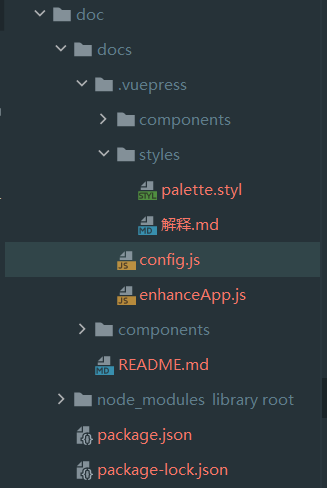
导航栏配置
总结
本篇文章介绍了部分组件的个人开发过程。学习到的
- 关于
sass语法的使用。 - 还有就是组件设计时考虑的全面与否
- 一些组件的设计遇到的麻烦。再阅读源码之后解决。一定的独立思考和解决能力
- 不同组件的写法。
Vuepress的配置
抒发迷茫
- 经常被打击。不知道未来到底需要作什么。
- 身为一个前端工程师。没有什么拿得出手的作品。
- 东西日新月异。有好多东西自己还有去学。小程序,
flutter等。感觉到有点累 - 优化策略 没接触或者实际操作过。
- 想去接触一下实际的工作。不想再去模仿。
- 继续加油吧
版权声明:著作权归作者所有。商业转载请联系作者获得授权,非商业转载请注明出处。 作者: 叫我阿琛 原文链接:https://juejin.im/post/6856213306920468493
 Vue.js
Vue.js
